
IdolChamp app is needed for the MBC Show Champion pre-voting, which accounts for 20% of the final score !! Importantly, you can only vote and/or collect some of hearts or Chamsims to vote only after having used the app for a week+ !!! So let’s get this app installed now & collecting #HeartsforYoon .
Note – Only 1 account per device allowed for IdolChamp App voting
- Prevoting Period: Thursday 6 PM KST– Sundays 11:59 PM KST
Steps to get started:
- Install the App: Android | iOS
- Sign up with via Google/ FB/ KKT – one acc per device
- Add WINNER as your idol & bias
- Participate in Charts for 5 days minimum – this is needed to collect Chamsims & have complete voting capacity. Join the charts by “Home” > Scroll down Chart Real time to find WINNER & click on pink heart next to the name > Enter amount of Chamsim (enter 1-100 chamsims & confirm). Do this for 5 days by logging in daily.
There are THREE types of Chamsims or hearts & they are used for different things. They can be collected by being active & by watching ads/solving quizzes/polls/etc found in the “Free-Charging” station. They are all useful for a variety of types of polls etc, but the RED HEARTS are important for the MBC Show Champion pre-voting. Other Chamsims are used for miscellaneous polls.
Red Hearts or Ruby Chamsims
Used for Voting, live broadcasts, ads, etc. These don’t expire ever. Get them by:
– Post on WINNER community: 20 ❤️ (first post of the day)
– Watch ads: 4 ❤️ x 5 videos a day
Blue Hearts or Time Chamsims
Used for Idol Champ Charts. These expire at the end of the month. So only collect them during comeback month since quizzes can only be answered once:
– Open IdolChamp app: 10💙 daily
– Solve Quizzes/ comment on polls: 20💙
– If ur post gets 30+likes : 20💙
Stars ⭐️
Collect them by watching ads !
1 ⭐️ x 10 ads per day
How to Vote?
1. Go to Vote tab > Scroll down till you find “[ShowChampion] Q Pick the Champion song of this week~!“
2. Click on the heart next to Seungyoon’s title track. You can vote a maximum of 3 times per day per device. A yellow notification at the bottom of the screen will show you how many votes you have left. After voting 3 times you will see the voting % and this pop-up


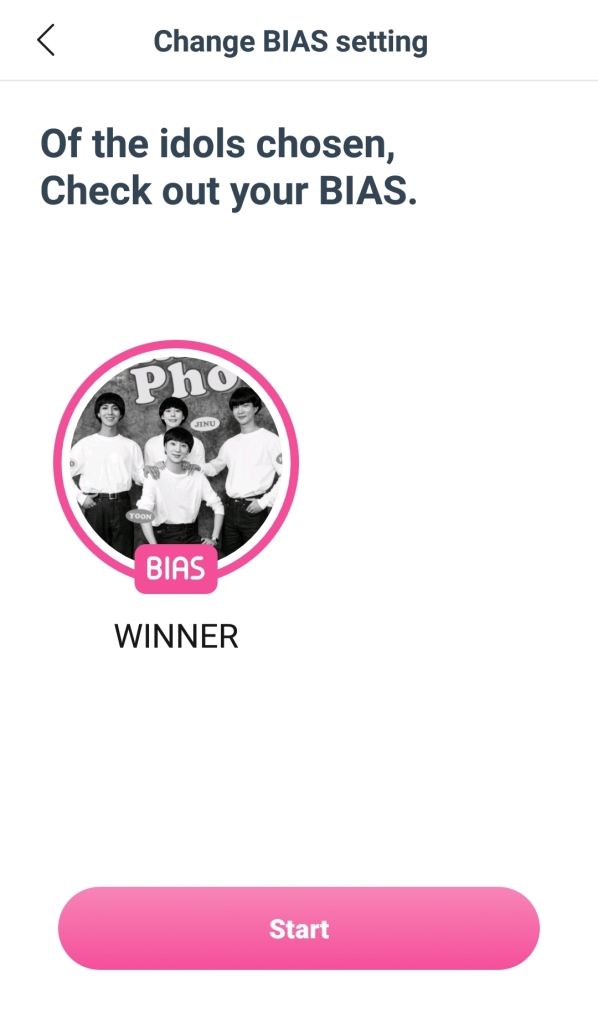










![Kang Seungyoon’s [BORN TO LOVE YOU] Comeback Kit](https://weloveseungyoon.com/wp-content/uploads/2022/03/ksy2-tutorials-header-v2-1.jpg?w=1200&h=900&crop=1)
![KSY 1st Full Album [PAGE] Kit](https://weloveseungyoon.com/wp-content/uploads/2021/02/twitter-moment-04-04.jpg?w=1200&h=900&crop=1)



One reply on “Idol Champ Tutorial: voting app for MBC Show Champion”
hi today I tried to join the chart as it says on the page and I deposited the hearts to the artist but when I want to go to vote I keep getting the same ad to join the chart 😦